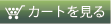FAQ
Installation problems
- Inactivate Anti-virus software
Please stop or remove the anti-virus software and try to set the timer recording in the latest program to confirm if the recording will be done successfully.
Some anti-virus software detect recording as a virus related act and defense it. Or alert will be popped up while users unknown and set reject if users don’t react against it.
Unable to programmed record
- Inactivate Anti-virus software
Please inactivate the security software and try to set the timer recording in the latest program to confirm if the recording will be done successfully. Some security software detect recording as a virus related act and defense it. Or alert will be popped up while users unknown and set reject if users don’t react against it. - Check the program you wished to watch actually broadcasted or not.
Even scheduled, some program might not be perfect such as not starting on time or being cancelled due to fragmentary transmissions or something regarding to USTREAM. Please understanding that programmed recording might not work in those cases. - Check the date and time is correct on your PC.
Please check the displayed date and time are correct just in case. Be careful of DST. - Setting is not function well.
Please check the site address or the program title displayed in the list at the bottom half of the display. If not, it might not be set properly.
Still you have problem with programmed recording?
In that case, please contact us at technical support center with information of the title of the program, date and time, contents of alert and your PC specifications.