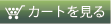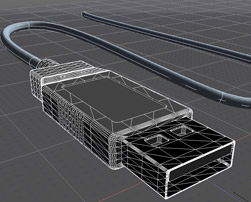Shade 12
New Features of Shade 12
Here are the major new features/strengthen points of Shade 12.
Volume Rendering Standard/Professional

It’s equipped with the astonishing volume rendering feature which could be variously used for heavy clouds or smokes and transparent liquids or colored glasses. You can easily set it up from the surface material window and even specify solid pattern, mapping and volume, which will visualize detail expressions with an easy operation.
Displacement Map Standard/Professional

The Displacement enables you to turn coarsely drawn shapes into complicated undulating ones only with the image map. It was only available for free-form surface; however you can now apply it to other kinds of shapes like Polygon!
This new displacement can convert anything to a realistic, undulating geometry shape.
High-profile 3D movies! Compatible to Stereoscopic Viewing Basic/Standard/Professional
The preview screen is compatible with stereoscopic viewing. You can quickly check the solidness and depth, which are crucial for 3D viewing, on the preview screen. The attached red/blue glass is for checking the Anaglyph format in 3D. Full-color viewing is available once hooked up with NVIDIA® 3D VISION™ (sold separately, a video card Quadro and supported display are required).
These 3D images can be output by implementing the 3D rendering. As it is compatible with MPO format adopted into other 3D playing devices, it’s easy to play such images.
· Modeling & Rendering in 3D
Renewed Single Window Interface Basic/Standard/Professional
We have revised our traditional interface, which became a simple interface with integrated single window. It’s easy to use, intuitive interface even for beginners. Of course, you can separate the panels and use it as a multi window interface as it used to be. It is truly the interface for both beginners and long-time Shade users.
Strengthen: Polygon Modeling Basic/Standard/Professional
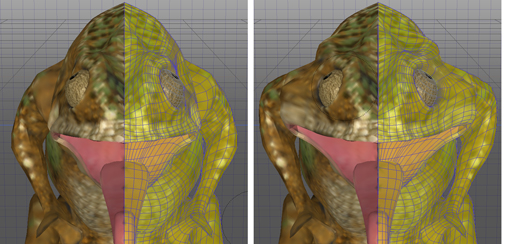 The Polygons mesh shape (left) and after flexibly converted and mirrored it with the magnet tool (right)
The Polygons mesh shape (left) and after flexibly converted and mirrored it with the magnet tool (right) We have categorized and organized each feature of our traditional modeling tool, and created more comfortable operation environment.
With the strengthen selection feature of top points, lines, surfaces, and the new mirror modeling feature and the magnet feature etc…, you will experience a lot more efficient Polygon modeling.
It also adds the face group feature which groups surfaces. One polygon mesh can be categorized into few groups and you can apply individual surface materials on each.
Strengthen: UV Map Basic/Standard/Professional
The traditional UV setting with 2 layers default has become a multi layer which can add/delete settings anytime. This maximizes mapping expressions within Shade and visualizes more images when importing other software’s data compatible to the multi layer UV.
It can also import UV images, which a lot of Shade users have been waiting for.
Add: Primitive Basic/Standard/Professional
Capsules, square pyramids, circular cone, torus, etc…, all of these shapes, which used to need multiple features for creation, are now equipped with Shade 12 as Primitive. It can be used as both Free-form surface and Polygon.
After creation, you can specify dimensions by using the dialog of tool parameter and even control the division number.
Strengthen: Boolean Basic/Standard/Professional
While the Boolean rendering feature which is compatible with animation remains the same, we have fully remodeled the engine of Boolean modeling.
It is equipped with the real-time preview, which enables you to quickly check images after using the Boolean by simply switching the Boolean types.
 A traditional texture setting (back row), SSS (front row, 2 figures of right), and Volume rendering (front row, 2 figures of left)
A traditional texture setting (back row), SSS (front row, 2 figures of right), and Volume rendering (front row, 2 figures of left)Sub Surface Scandering (SSS) Professional
SSS is essential for expressing emulsions, half-transparent materials, feicuis and human skins. This used to come from an external renderer; however, now is equipped with a standard renderer.
You can now easily set up SSS without any difficulties by using the parameter which directly comes from the surface texture window. It is compatible with any shape colors or densities and any kinds of parameter mapping. With the renewed individual environment light, it can show more advanced expressions.
Normal line Map Professional
The normal line map which can show detail expressions is included. This will improve the compatibility with other software with 3D paint deformers or scalped features.
Preview Rendering Basic/Standard/Professional
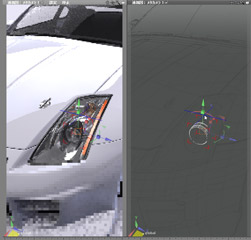
For preview rendering, it immediately reflects any modifications upon editing operation. This enables you to check editing results anytime with the real-time rendering while editing.
As it is compatible with any textures and rendering processes, you will need much less time to check editing results, which will eventually improve your work efficiency.
Compatible to GLSL Fonshading Standard/Professional
It is compatible with GLSL Fonshading that is expected to improve the quality of OpenGL shading view.
The shading view will be more precise, which enables you to quickly check results of the texture setting or lightning then enhance your workflow.
※You will need a video card compatible with OpenGL 2.1 or more. You may not be able to use it due to the availability of GPU even with the required specs.
Increased range of contents Basic/Standard/Professional
As it includes a large amount of HDRI photographed original images, it will increase a range of IBL availability and improve the quality of rendering.
Additionally, all of fully renewed surface textures have created a fulfilling library environment in quality and quantity.
We have also revised the shape files and stages, and now you can easily enjoy the world of Shade with the renewed sample and library.
COLLADA output/input Basic/Standard/Professional(input:Professional only )
It has strengthened the compatibility with COLLADA format, which is spreading as a 3D share file format. It used to be able to output only, but now it can input as well. Not to mention the mapping, it has a great compatibility with other COLLADA supported software as it is also compatible with improving the shape quality, skin (input only) and motion.